Table of contents
Many people working in tech are tired of:
Long commutes.
Having to spend money on public transport.
Having less time for themselves and their loved ones.
And many other factors cause people to prefer remote working over hybrid or in-office working.
Be Careful
Many websites list remote tech jobs.
However, be careful because often job descriptions are misleading or poorly written.
"Remote" can carry different meanings depending on the company that is hiring.
It can mean:
You can work anywhere in the country. For example, if a company hires for a remote role in the UK, you must be based anywhere within the country to be eligible to apply.
You can work anywhere within a specific geographical region. For example, some companies may hire for a role within the EMEA region (Europe, Middle East, and Africa), which means you must be based anywhere in that region.
Either way, a remote job is a role which allows you to work 100% from home.
It's your choice whether you want to go to the office
A company advertising a role as "remote" but requesting employees to be in the office even once a week is not a remote role. In this case, it's hybrid.
Related: How To Create A Job-Winning Resume For The Tech Industry In 2023
How to Find Remote Tech Jobs on LinkedIn
LinkedIn is a business-focused social media platform.
Over the years, it has become better at advertising jobs by offering several levels of filters.
Here's how you can search for a remote tech job on LinkedIn.
Assuming you have a LinkedIn account and you're on a browser:
Go onto the Jobs tab.
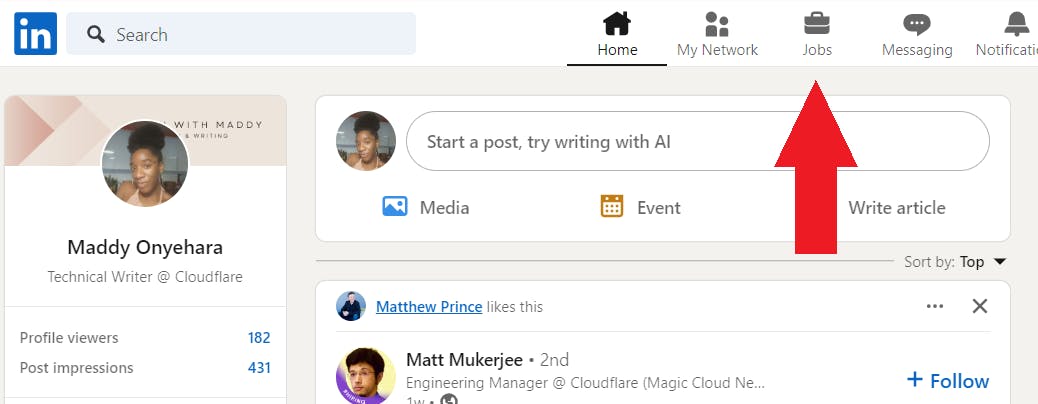
On the left-hand search bar, search for "Software Developer" (or anything you want).

Then, click on the On-site/remote tab.
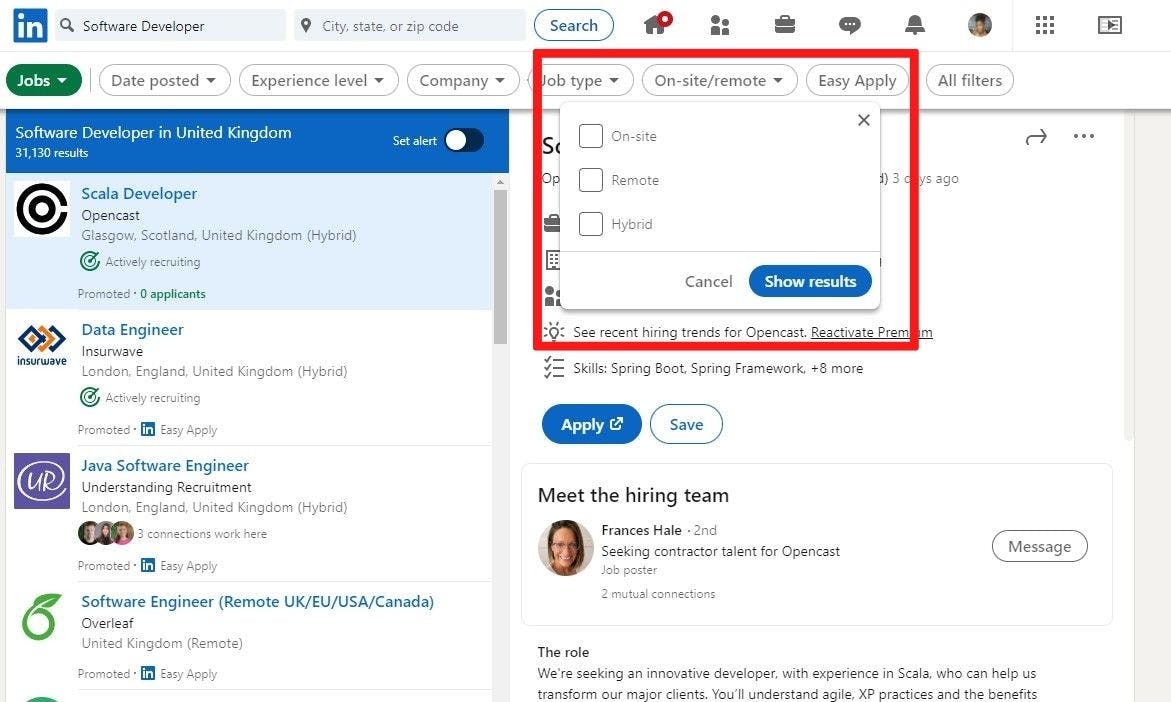
Select Remote and then Show results.
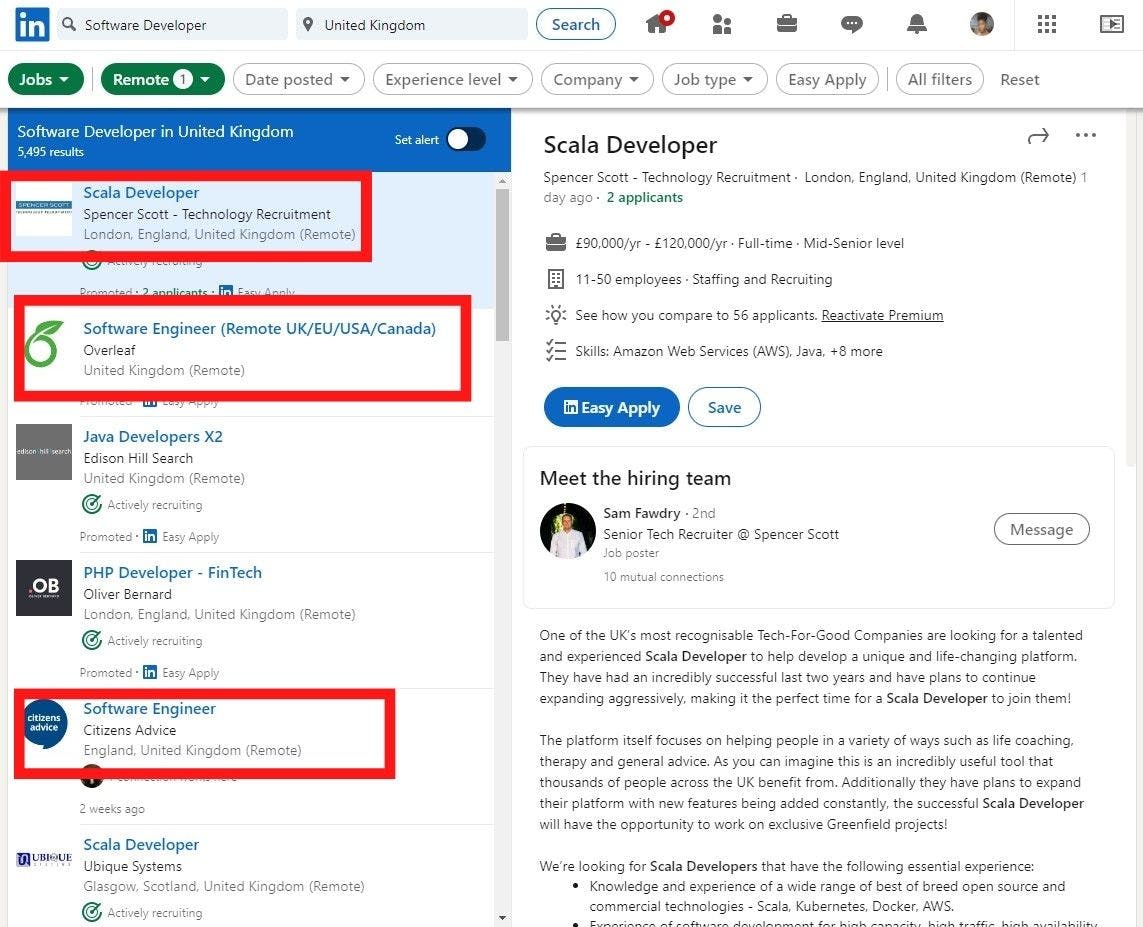
You can apply more filters to your search by selecting the All filters tab.
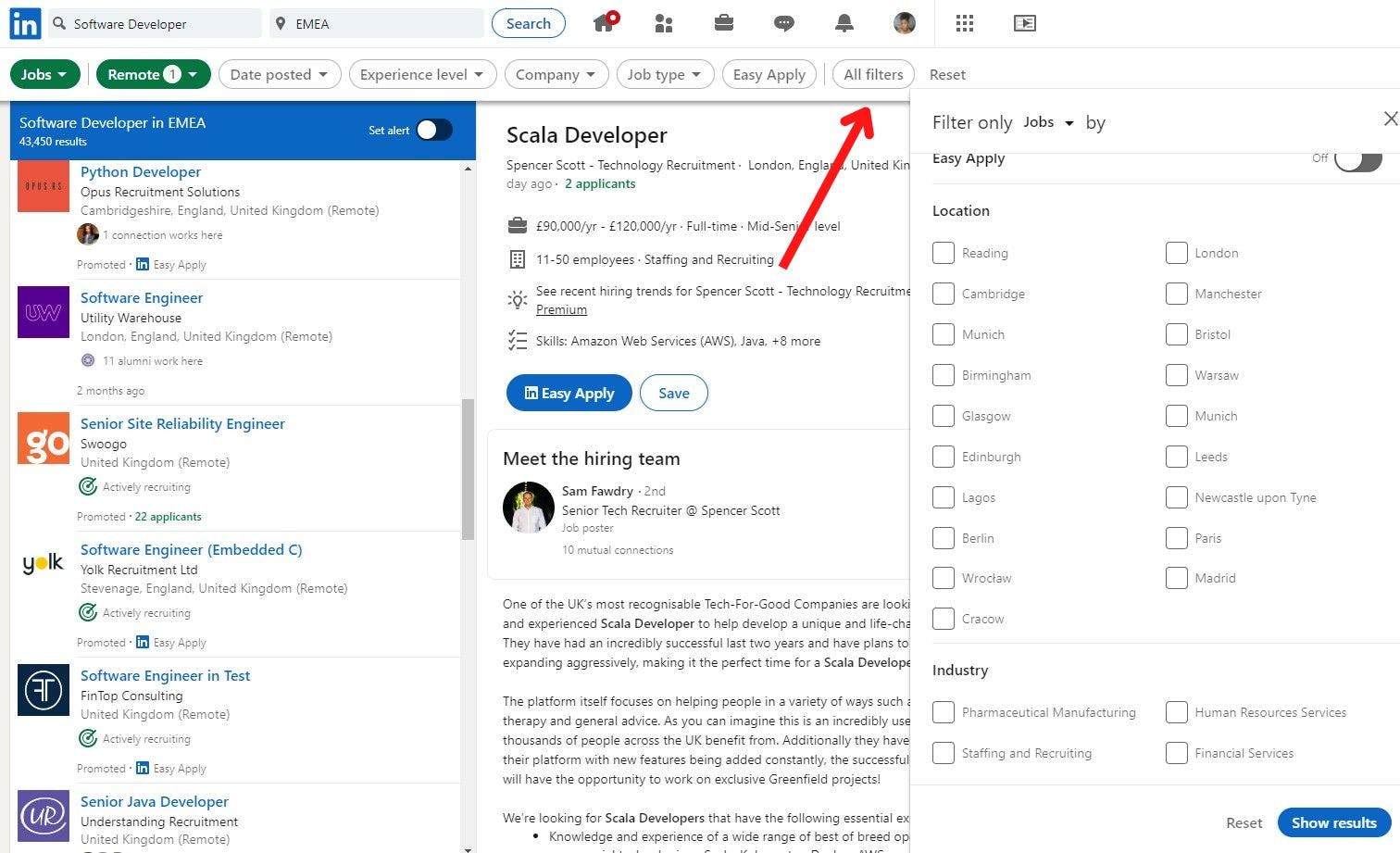
If you scroll in the All filters tab, you can select the location you want the job to be based.
Let's select Paris (or any other city) as an example and then Show results.
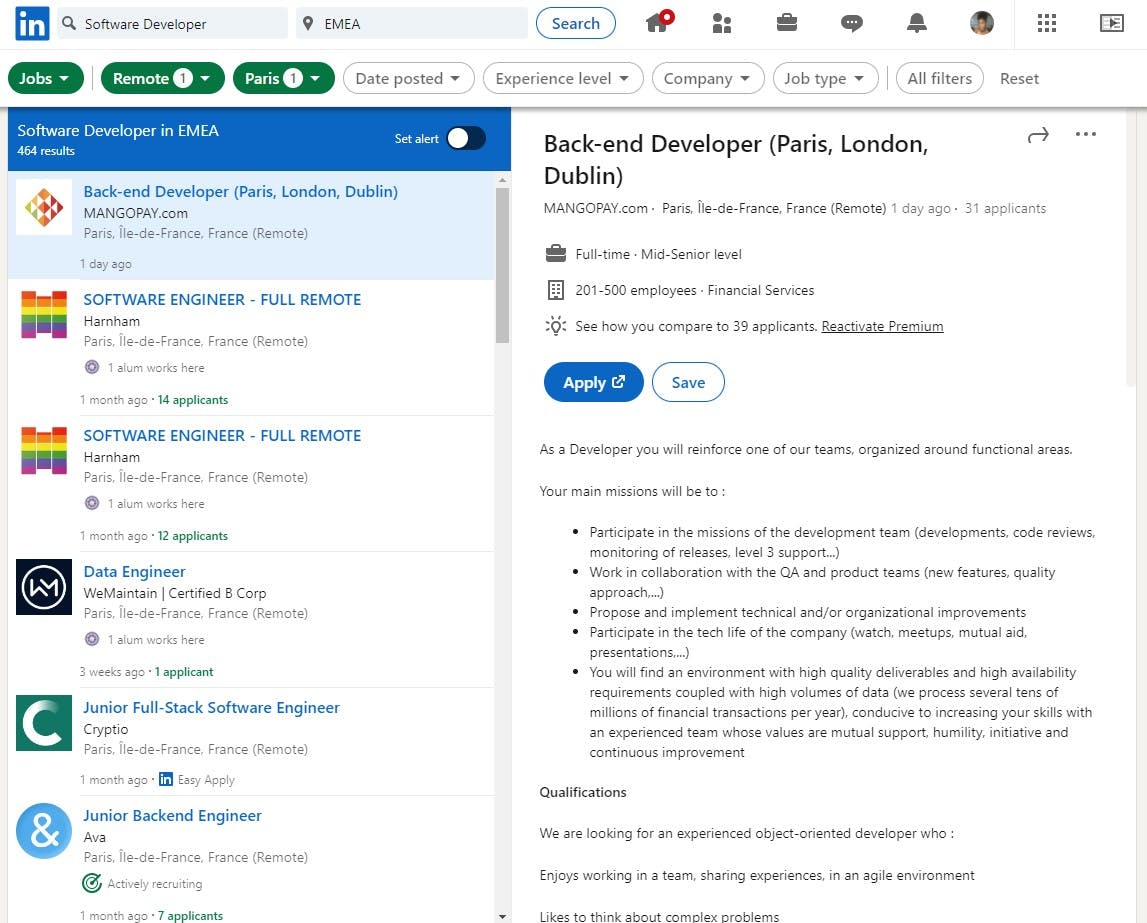
LinkedIn has recently added an Explore with job applications carousel.
To find this carousel, go to the Jobs tab.
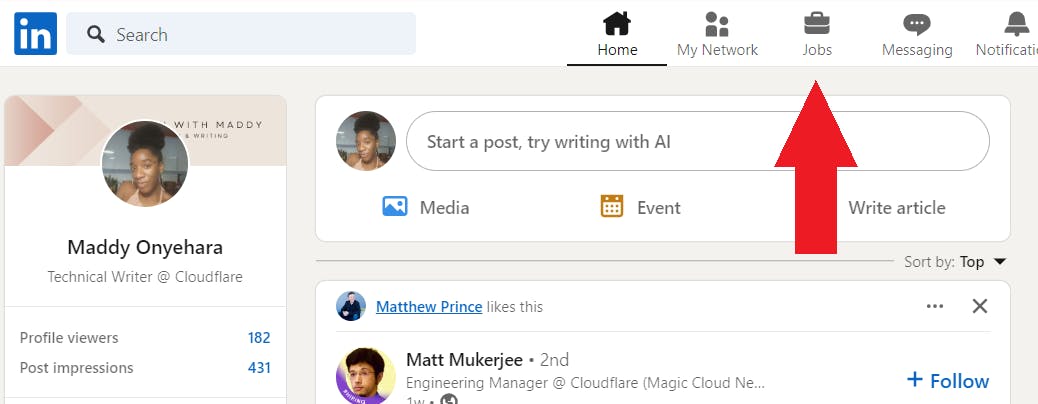
Scroll down until LinkedIn shows you the following carousel:
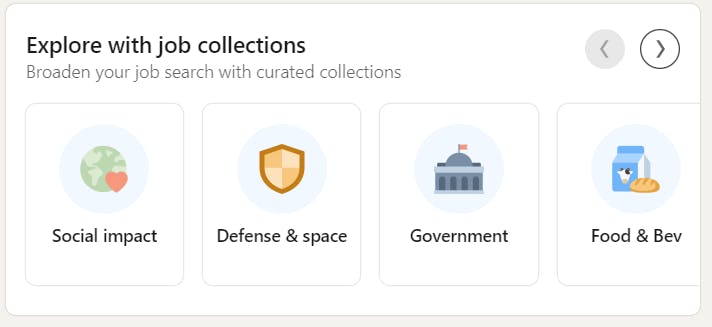
Select the \> arrow, then Show all. Your tab should expand as follows. Select the > arrow again until LinkedIn shows you the Remote tab.

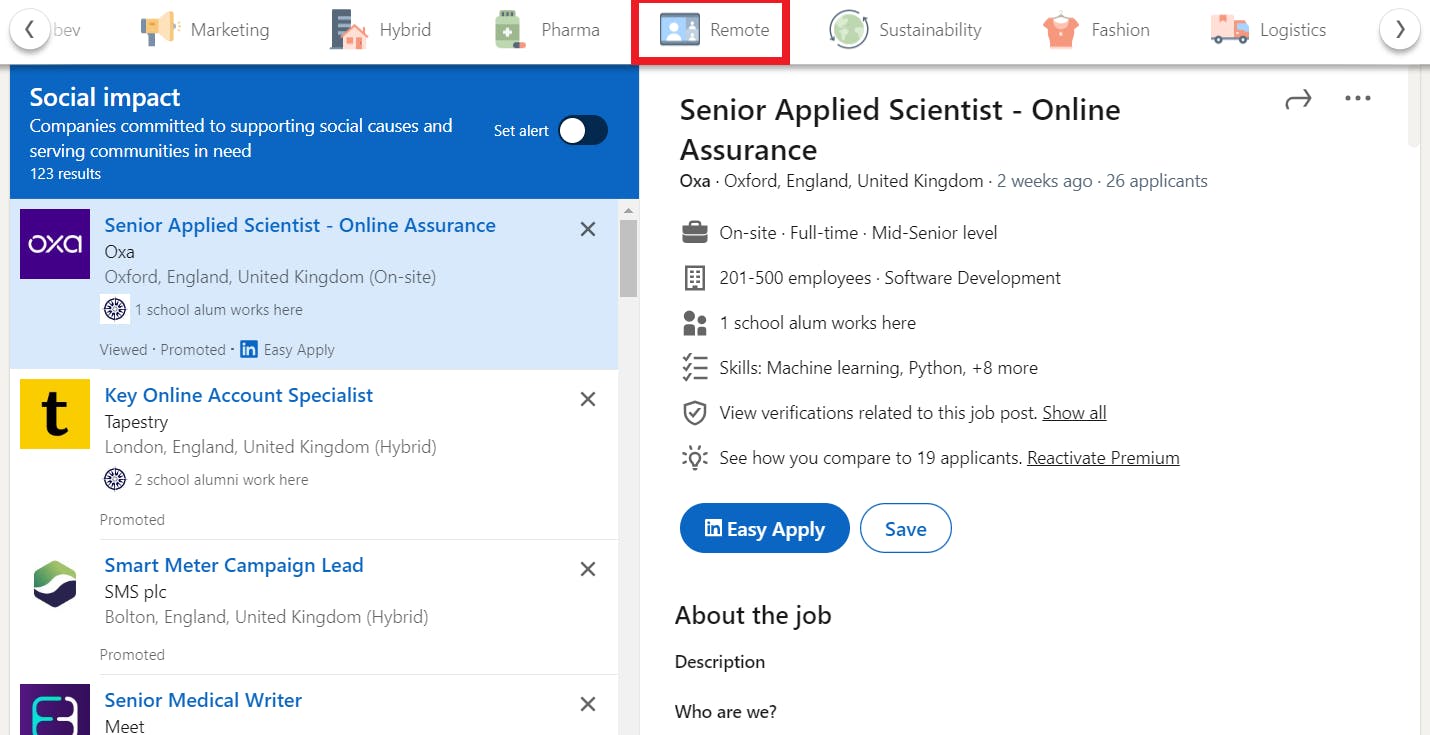
By selecting the Remote tab carousel, LinkedIn will show you remote job opportunities.
Conclusion
This article has shown you how to search for remote tech jobs on LinkedIn.
LinkedIn is a powerful tool for job searching (and other tasks). I hope you'll use it more often.
Until next time!
🙋🏾♀️

